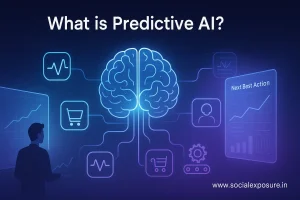If you’ve ever thought about building a website, whether for a business, blog, or online store, you’ve probably come across Webflow. It shows up in conversations, comparisons, and even forums where developers and designers discuss the best tools available today. Yet for many, it still feels unfamiliar.
And that’s fair. The internet is full of platforms calling themselves the easiest website builder, the most flexible CMS, or the go-to choice for scaling an idea into a full-fledged business. So where does Webflow actually stand?
This guide isn’t about tossing out features or throwing in techy lingo. It’s about helping you decide if Webflow makes sense for your needs. Whether you’re a first-time creator, a startup founder, or just someone tired of template-based limitations, we’ll break down what matters and what doesn’t.
What is Webflow?
Think of Webflow as a bridge between visual design and functional websites. It’s a website builder that allows users to design, build, and launch fully responsive websites using a visual interface without writing code. What makes it stand out is how it blends design freedom, a content management system (CMS), and built-in hosting into one platform.
Instead of switching between design software, a developer, and a separate host, users can control everything in one place. Whether you’re working on a static page or a dynamic content-driven site, Webflow lets you handle structure, style, and publishing with precision.
According to Gartner, the global low-code market is expected to grow by over 20% in 2023, with tools like Webflow driving much of that demand. The shift toward platforms that reduce dependence on traditional developers is real and Webflow is one of the leaders in that transition.
What is Webflow Used For?
The question what is Webflow? used for often comes up because it fits into so many workflows. It isn’t locked into one type of project. People use it to:
- Launch landing pages that load fast and look polished
- Build business websites that feel tailored but stay easy to maintain
- Create personal portfolios to showcase work or creative skills
- Set up online stores with full layout control, even without external plugins
According to Webflow’s own user data, over 3.5 million users from freelancers to enterprise teams have adopted the platform for projects just like these. This includes global brands like Dell, Dropbox, and TED, using Webflow for both microsites and full-scale campaigns.
Whether you’re starting fresh or replacing a clunky system, this website builder makes it possible to own both the look and the logic of your site without middle layers.
How Does Webflow Work?
The question how does Webflow works? usually comes up right after someone sees how clean the end result looks. What sets it apart is how it connects design, content, and publishing in one place. It replaces the traditional model of using separate tools for design, development, and deployment. Everything happens within a single dashboard.
Here’s a breakdown of how it works:
- Visual Designer
The core of Webflow is its drag-and-drop website builder. It’s not like basic template tools. Instead, it gives you fine control over layout, positioning, animations, and responsive adjustments. The changes you make visually are converted into clean, production-ready HTML, CSS, and JavaScript in the background. - CMS Backend
Webflow’s CMS platform works with dynamic content. This means you can structure data like blog posts, product listings, or portfolios and then connect it to visual templates. You manage all content from a user-friendly dashboard and update it without needing to touch the design. - Hosting and Deployment
Once your site is ready, you can publish it with one click. Webflow offers secure hosting built on Amazon Web Services (AWS) and Fastly, with automatic backups, SSL, and global CDN support. There’s no need for third-party integrations or FTP uploads. - Design-to-Publish Workflow
Instead of handing off a design to a developer, you can build, test, and launch directly within Webflow. It shortens timelines and reduces errors. For businesses working with a website development company, this also means more flexibility in how designs are revised and delivered.
According to G2’s 2024 Website Builder Report, users rate Webflow’s ease of use and front-end control as top-tier, especially for teams that want fast turnarounds without sacrificing custom visuals.
Whether you’re a designer building solo or a team working with structured content, this setup removes a lot of back-and-forth. Everything stays in sync from concept to live version.
Is Webflow Good for SEO?
A common question people ask before switching platforms is whether Webflow is good for SEO. The short answer is yes, especially for users who want more control without digging into code. While many platforms require plugins or external tools, Webflow has built-in options that cover the key areas search engines care about.
Here’s what that looks like in practice:
- Meta Tag Control
You can customize title tags, meta descriptions, Open Graph settings, and alt text for each page without using any third-party tool. That means you can guide how your pages appear in search results, which improves relevance and click-through rates. - Clean HTML Output
The platform generates clean HTML output, with no bloated code or unnecessary scripts. This helps search engines crawl and index your pages more effectively. Clean structure also makes pages lighter, which leads to faster load times. - Sitemap and 301 Redirects
Webflow automatically generates a sitemap and lets you add 301 redirects when URLs change. This reduces the risk of broken links or lost traffic when updating or redesigning your site. You can also edit your robots.txt file or integrate structured data if needed. - Page Speed Optimization
Pages are hosted on a high-performance infrastructure, and the code is optimized out of the box. Google’s PageSpeed Insights often reports strong performance scores for Webflow-built sites, especially when images and animations are well-managed.
According to Backlinko’s Technical SEO Guide, well-structured code, fast-loading pages, and properly configured metadata all contribute to better visibility in search engines. Webflow covers these areas without asking users to configure them manually.
So if you’re new to building websites and wondering whether a visually-driven platform can also be search-friendly, the answer is yes. When used correctly, Webflow gives you the tools to build a site that not only looks polished but also supports the fundamentals of search visibility.
And if you’re still learning the basics of search optimization, this introductory guide on what is SEO can help you understand how it all connects behind the scenes.
Who Should Consider Using Webflow?
Choosing the right website builder depends on what you’re trying to accomplish, how much control you want over the design, and whether you’re comfortable managing things yourself or working with a team.
Webflow isn’t for everyone, but it’s a strong choice for users who want more flexibility than traditional builders, without diving deep into coding.
Ideal Users for Webflow
- Small business owners who want professional websites with control over branding and updates.
- Freelancers and designers looking for custom layout options without developer handoffs.
- E-commerce brands needing tailored storefronts with integrated CMS support.
- Students and marketing teams wanting to learn or launch campaigns with flexible design and fast publishing.
For businesses needing expert support, a website development company like Social Exposure can help manage the build and keep things on track.
Is Webflow Free?
If you’re exploring platforms for the first time, one of the first questions you might ask is is Webflow free. The short answer is yes, but there are some important details worth knowing before you dive in.
The Webflow free plan is designed to help users test the platform before committing to a paid account. It’s great for experimenting, learning the interface, and seeing if the design workflow fits your needs.
Here’s what the free plan offers:
- Access to the Webflow Designer
You can use the full design tool, which includes layout control, styling, and interactions. It’s the same core interface used by paid users. - Two non hosted projects
You can build up to two projects on a staging domain (like yoursite.webflow.io), which is fine for learning or sharing mockups. - Starter CMS access
You can test basic CMS features with limitations, allowing you to create simple content structures and dynamic pages. - Free Webflow.io subdomain
Sites can be published on a Webflow-branded URL, which is helpful for previews and feedback.
What the free plan doesn’t include:
- Custom domains
You can’t connect a personal or business domain while using the free version. - Full CMS or e-commerce features
Access to advanced CMS controls, e-commerce setup, and team collaboration is limited. - Site backups and version history
These features are only available on paid plans.
When should you consider upgrading? Once you’re confident the platform fits your goals, and you’re ready to go live with a custom domain or build for clients or customers, moving to a paid plan becomes the logical next step.
Webflow Pricing (2025)
Understanding Webflow pricing is essential when choosing the right website builder for your needs. Webflow offers a range of plans tailored to different users, from individuals to large businesses. Below is a breakdown of the available plans and their features.
Site Plans:
Plan | Price (Annual) | Pages | CMS Items | Bandwidth | Ideal For |
Starter | Free | 2 | 50 | 1 GB | Beginners testing Webflow |
Basic | $14/month | 150 | 0 | 10 GB | Simple, static websites |
CMS | $23/month | 150 | 2,000 | 50 GB | Blogs and content-driven sites |
Business | $39/month | 300 | 10,000 | 400 GB | High-traffic business websites |
Enterprise | Custom | Custom | Custom | Custom | Large-scale enterprises |
E-commerce Plans:
Plan | Price (Annual) | Products | CMS Items | Transaction Fee | Ideal For |
Standard | $29/month | 500 | 2,000 | 2% | Small online stores |
Plus | $74/month | 5,000 | 10,000 | 0% | Growing businesses |
Advanced | $212/month | 15,000 | 10,000 | 0% | High-volume e-commerce operations |
All prices reflect annual billing. Monthly plans are available at a higher rate.
For current details and feature breakdowns, you can always refer to Webflow’s official pricing page.
Webflow vs Other Website Builders
If you’re trying to decide between Webflow and other platforms, the differences often come down to how much control you want over design, structure, and search visibility. Here’s how Webflow compares with some of the most commonly used website builders.
Webflow vs Wix
Webflow offers deeper design flexibility and structured content control. Wix is easier for beginners, but it’s more limited when it comes to layout freedom and advanced interactions. Webflow requires more learning upfront, but gives more long-term creative control.
Webflow vs Shopify
Shopify is built specifically for online stores, with plug-and-play commerce features. Webflow supports e-commerce with more visual flexibility and integrated CMS options. Shopify is quicker to set up, but Webflow offers more customization across branding and layout.
Webflow vs WordPress
WordPress has broader plugin support and is widely used. But it often relies on third-party themes and developers. Webflow delivers clean visual design and built-in hosting without the need for plugins. SEO settings are accessible without relying on extra tools.
Webflow vs Squarespace
Squarespace focuses on simplicity and pre-designed templates. Webflow gives full control over layout and animations. Squarespace is quicker to launch, but Webflow is better for users who want precision and advanced styling.
Comparison Table:
Feature | Webflow | Wix | Shopify | WordPress | Squarespace |
Design Freedom | High | Medium | Medium | Depends on theme | Medium |
Customization | Advanced | Basic | Limited design | Plugin-dependent | Moderate |
Learning Curve | Moderate | Low | Low | Medium | Low |
SEO Control | Built-in, advanced | Basic | Moderate | Requires plugins | Basic |
Best Use Case | Custom websites, CMS, portfolios | Quick websites | E-commerce only | Blogs, large sites | Creative portfolios |
Webflow Pros and Cons
Before making a decision, it helps to look at both sides of what Webflow offers. This quick overview can guide you in evaluating whether this website builder fits your specific needs.
Pros
- Visual Flexibility
The design environment allows full control over layout, animations, typography, and responsiveness without using external tools or code. You can start from scratch or modify templates, all within a drag-and-drop interface. - Clean Output
Webflow generates production-level HTML, CSS, and JavaScript directly from the visual editor. This keeps the codebase lightweight and avoids clutter, which is especially helpful for performance and future updates. - Good SEO Tools
It includes native support for key SEO elements such as custom meta tags, alt text, structured URLs, sitemap generation, and 301 redirects. These settings are easily accessible within the editor, without relying on plugins or extensions.
Cons
- Learning Curve
While Webflow removes the need for coding, understanding the design interface takes some time. Users familiar with visual tools adapt quickly, but beginners may need a few days to get comfortable. - Higher Cost for Advanced Features
Full access to CMS, custom domains, backups, and e-commerce requires moving beyond the free plan. For businesses with growth plans, these costs can add up over time.
This balance of strengths and trade-offs makes Webflow a solid option for users who want more than basic templates, and are willing to invest a bit of time and budget into building something flexible and scalable.
Conclusion
We’ve walked through what Webflow is, how it works, who it’s best suited for, and how it compares with other platforms. From its visual flexibility and built-in CMS platform to its ability to manage design and deployment in one place, Webflow offers a complete solution for users who want more control without needing to code.
Whether you’re building a landing page, a content site, or a store, this website builder gives you the structure to scale your ideas the way you want. And if you’re ready to explore Webflow but prefer expert support, Social Exposure is here to help you plan, build, and manage your project with confidence.
Your site deserves clarity, speed, and creative control Webflow gives you all three.
Frequently Asked Questions
What is Webflow best used for?
Webflow is best used for building custom websites where design flexibility and control matter. It’s ideal for portfolios, business sites, landing pages, and content-driven platforms that need structured data.
Is Webflow suitable for beginners?
Yes, but with a learning curve. While it’s more advanced than basic website builder tools, beginners can still use it by exploring Webflow University’s tutorials and starting with templates.
Can I build a website with Webflow without coding?
Absolutely. Webflow was built for that purpose. You can design, structure, and publish websites visually, without writing a single line of code.
Does Webflow support e-commerce features?
Yes. Webflow has built-in support for product listings, checkout, inventory control, and more. It works well for small to mid-size stores that also want strong branding and design control.
What makes Webflow different from WordPress or Wix?
Unlike WordPress or Wix, Webflow combines visual design, CMS control, and hosting in one tool. It gives users more freedom over layout and less dependency on plugins or third-party add-ons.
How much does Webflow cost in 2025?
Webflow pricing starts with a free plan for basic testing. Paid site plans begin at $14/month for static sites and $23/month for CMS-enabled websites. E-commerce plans start at $29/month.
Can I migrate my existing website to Webflow?
Yes, though not automatically. You can manually transfer content, rebuild layouts, and customize the structure using Webflow’s tools. Many users work with a website development company to speed up the process.
Is Webflow SEO friendly?
Yes. Users often ask, is Webflow good for SEO and the answer is yes. It supports editable meta tags, clean URLs, sitemap generation, and fast-loading pages out of the box.
Can students use Webflow for learning design?
Definitely. Students use Webflow to understand layout systems, responsive design, and content structure. It’s also a good way to build a portfolio while learning how the web works.
Does Webflow support blogging?
Yes. With its built-in CMS platform, Webflow allows you to create and manage blog posts, categories, tags, and dynamic content layouts without plugins.