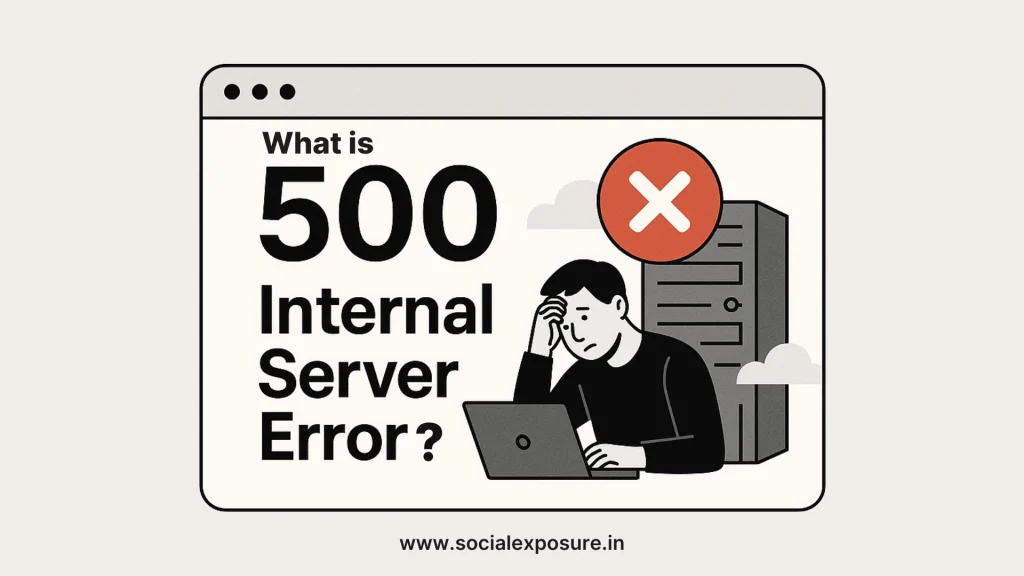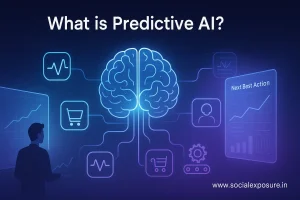You’re browsing a website, and suddenly the screen flashes with something like “500 Internal Server Error.” No explanation, no warning, just a vague message that something went wrong. If you’ve seen it, you’re not alone. This type of server error is one of the most confusing and frustrating messages users encounter online.
By the end of this blog, you’ll clearly understand what a 500 internal server error means, why it shows up, and what’s actually happening behind the scenes when it does.
According to a public HTTP status reference by Mozilla Developer Network, the error 500 is a generic response indicating the server couldn’t fulfill a request due to an unexpected condition. In simpler terms, the website’s backend broke somewhere and the browser didn’t get a proper answer.
If you’ve ever wondered why websites show this error or what causes a server to fail silently, this guide will walk you through it with clear, real-world context. Let’s get started.
What is a 500 Internal Server Error?
A 500 internal server error is a general message your browser shows when something goes wrong on the website’s server, but the server can’t be more specific about what the problem is.
Technically, it’s an HTTP status code more specifically, a response code 500. This code tells your browser that the web server response was incomplete or failed unexpectedly, even though the request made by the user was valid.
Unlike front-end errors that come from broken links or missing images, a 500 error code is triggered by issues inside the server’s environment. It may relate to permissions, timeouts, misconfigured scripts, or overloaded processes. But at its core, it points to an internal server issue, not something a user caused or can fix from their end.
This error acts as a signal not a diagnosis. Understanding that difference is the first step in knowing where to look next.
When Does a 500 Error Typically Occur?
There’s no single trigger for a server error like the 500 internal server error, but there are a few common conditions where it tends to appear. These issues happen on the backend, often out of the user’s control.
The request failed with status code 500 in scenarios such as:
- Server overload
When too many people try to access a website at once, the server may run out of memory or resources, resulting in a crash or timeout. - Misconfigured scripts
A syntax error or improper code in a server-side script (like PHP or Python) can block proper processing, causing the backend to respond with a 500 error. - Permission conflicts
If file or directory permissions are incorrectly set, the server might reject valid requests, returning a 500 internal server error. - Corrupt .htaccess file
On Apache-based servers, this configuration file controls a lot of critical behavior. Any error in it may lead to an internal crash. - Timeout from third-party services
If your website depends on another system (like an API or payment gateway) and that service is slow or unresponsive, the backend issue can reflect as a 500 error.
Each of these reflects a backend issue causing 500 error to show up. While the front-end might seem normal, the underlying process has failed in some way.
What Does a Server Error Actually Mean?
When your browser returns an error 500, it’s not pointing at your device, your connection, or your actions. Instead, it’s telling you something went wrong while your request was being handled by the backend server.
In simple terms, this is what happens:
- Your browser sends a request (like loading a page or submitting a form).
- The server receives it, starts processing it using scripts, databases, or external services.
- Somewhere during that process, the server fails to complete the action properly.
- That failed process triggers an HTTP 500 response, showing up as a server error.
Here’s why it’s not related to your browser:
- It doesn’t matter which browser or device you use. The issue lives inside the infrastructure of the site itself.
- The error comes from how the server responds, not how the user sends the request.
This kind of failure can interrupt:
- Page loads
- Data submissions
- Login sessions
- Checkout flows
It’s also worth noting that if the problem comes from a misconfigured hosting provider or an overwhelmed database server, users across devices will experience the same issue until it’s fixed on the server’s end.
So, if you ever see error 500 on a site, know that your system isn’t the problem. The breakdown is happening behind the scenes.
How Does a 500 Error Appear to Users?
If you’ve ever wondered what a 500 error looks like, the answer is that it depends on the browser or platform you’re using. There’s no single layout or color scheme, just a message letting you know something failed on the server’s side.
Here are the most common ways users might see it:
- Chrome
You might see: “500. That’s an error. The server encountered an error and couldn’t complete your request.” Sometimes, it’s just a plain white page with HTTP ERROR 500 written in small text. - Firefox
Firefox often displays a simple message: “The server encountered an internal error and was unable to complete your request.” It might also include a generic browser-generated page explaining the problem. - Safari
On Apple devices, it may show: “Safari can’t open the page because the server unexpectedly dropped the connection.” You may not see error 500 directly, but it’s implied by the failure to load. - Hosting-level custom pages
Some web hosts replace the default browser message with a customized message. For example, a hosting provider might display: “Oops! Something went wrong on our server.” These still reflect a server failure, just with different wording.
In some cases, especially with poorly configured sites, users might just get a blank page. And that’s often more confusing than helpful.
This is where trusted partners like the Best Website Development Company can help site owners build error-handling systems that offer clarity to visitors, even when the server fails.
Why a 500 Internal Server Error is Not Always the Site Owner’s Fault
It’s easy to assume something went wrong with your website when a server error pops up. But that’s not always the full picture. Many times, a 500 error code appears due to factors that aren’t directly tied to your own code or content.
Web infrastructure is layered. Even a simple blog or store can depend on multiple moving parts to stay live. Here’s where things can fail beyond the site owner’s reach:
- Hosting issues
If the hosting server faces a configuration bug or unexpected downtime, it can trigger a server error without any changes made by the website admin. - CDN or cache failure
Content Delivery Networks store cached versions of your site across global servers. If one of these nodes malfunctions, the main server might return a broken response. - Third-party script malfunctions
Websites often load tools like chatbots, analytics scripts, or payment gateways from external services. If any of these fail or return incomplete data, it can disrupt the entire page load. - Web application timeouts
Some applications depend on background processes, like fetching inventory or calculating totals. If that process takes too long or gets stuck, the server may cut it off, resulting in a timeout. - External service failure
APIs, integrations, or remote databases your site depends on could go down. That disconnect can return an incomplete server response and show up as a 500 error code.
Recognizing these external risks helps prevent panic when this error appears. It also avoids misjudging the situation, especially for general users or non-technical teams trying to understand what’s happening.
Being aware of these shared responsibilities is the first step toward building a stronger, more resilient site.
How It Affects SEO and User Trust?
Search engines, like Google and Bing, pay close attention to a site’s stability. A server error like the response code 500 is not ignored by crawlers especially if it becomes a pattern.
How Google handles it:
- Temporary 500 errors are usually treated as short-term server glitches. Googlebot may retry the page later. If the site recovers quickly, it won’t affect your search ranking.
- Repeated or widespread errors across the site can be a bigger concern. If Google keeps hitting the same response code 500 multiple times over several days, it may temporarily remove those URLs from indexing.
How Bing reacts:
- Bing also takes site health into account. While it’s slightly more forgiving in short-term situations, consistent issues may slow down crawling and impact visibility in the long run.
Impact on user trust:
- Users are less patient with repeated failure. If someone lands on your page and sees a server error, they’re likely to leave immediately. This increases bounce rate and can reduce time-on-site signals.
- Over time, if users consistently hit unavailable pages, they may not return even after the issue is fixed.
Keeping users and bots happy comes down to one thing: reliability.
To prevent long-term SEO issues, Social Exposure monitors site health regularly and ensures error handling is well-managed across all hosted platforms.
A site that responds consistently is a site that earns trust both from users and from search engines.
Difference Between Client and Server Errors
Every time your browser interacts with a website, it follows rules set by HTTP a system that returns status codes to describe what’s happening in the background. These codes fall into categories. Two of the most common are 4xx and 5xx.
Here’s how to tell them apart:
- 4xx: Client-side errors
These happen when the request is faulty or incomplete. For example, typing a wrong URL or visiting a deleted page usually triggers a 404 Not Found. The issue comes from the browser or user side. - 5xx: Server-side errors
These appear when the request is valid, but the server fails to handle it. A 500 error means the problem occurred on the server not on your screen, not from your browser.
In short, client-side vs server-side errors help describe where the fault occurred in the communication. Understanding this difference helps avoid confusion and narrows down the next step when something fails.
Each of these fits into broader HTTP response categories that web servers use to report how a request was handled.
Related HTTP Status Codes to Know
Errors in the 5xx response series all point to server-side HTTP codes, but they each mean something slightly different. While this blog focuses on one, it helps to understand the others in the same group.
Here are a few related HTTP status codes for server problems:
- 501 Not Implemented
The server doesn’t recognize the request method or lacks the ability to fulfill it. - 502 Bad Gateway
One server received an invalid response from another server it was trying to communicate with. - 503 Service Unavailable
The server is temporarily unable to handle the request, usually due to maintenance or overload.
These other 5xx errors help paint a broader picture of what can go wrong on the server side, even when everything looks fine from the browser’s perspective.
Conclusion
By now, you know that a 500 internal server error isn’t just a vague technical label. It’s a signal from your server that something failed during processing and it usually has nothing to do with your browser or device.
These errors might seem intimidating, but they’re not uncommon. Most of the time, they’re temporary and recoverable. Whether it’s a misconfigured plugin, a slow external service, or just a momentary hiccup in the system, a server error simply means the server couldn’t complete your request as expected.
If you ever run into a response code 500, the best first step is to reach out to your hosting provider or your web developer. They’ll be able to trace the cause and guide you toward a fix without unnecessary trial and error.
And if you’re wondering why you should build your website from Social Exposure, it’s because we help monitor such issues before they escalate. With stable infrastructure, proactive support, and clean code practices, your site stays healthier, loads faster, and gives users a better experience even when things get complex behind the scenes.
Errors happen, but how you manage them makes all the difference.
Frequently Asked Questions
What is a 500 internal server error?
It’s a message that shows up when the server couldn’t complete a valid request. The server error doesn’t specify what exactly failed, only that the issue happened on the backend.
Is a 500 error temporary or permanent?
Most of the time, error 500 is temporary. If the cause is a brief overload or configuration issue, it often resolves without action. But if it keeps coming back, it may need technical attention.
Does a 500 error mean the website is down?
Not always. A single request failed with status code 500 means one part of the site failed to respond properly. Other pages may still work unless the error is happening across the entire server.
Can a user fix a 500 error from their end?
In most cases, no. Since the issue lives inside the server, the user can’t do much. However, refreshing the page, waiting a bit, or clearing the browser cache might help if it was a brief glitch.
Does a 500 error affect search rankings?
If it happens once or twice, it’s unlikely to impact rankings. But repeated server errors over time can affect how search engines index your site, especially if crawlers can’t access key pages.
Is a 500 error caused by poor hosting?
It can be. If your hosting plan can’t handle traffic, or if the server environment is unstable, 500 error codes may appear more often. It’s one of the signs that your infrastructure might need an upgrade.
What makes a 500 error different from a 404 error?
A 500 error code means something went wrong on the server. A 404 error means the browser made a request for a page that doesn’t exist. One is a server failure, the other is a missing file or link.
Can SEO tools detect 500 internal server errors?
Yes. Tools like Google Search Console, Semrush, and Screaming Frog can scan for server-side response codes like 500. They help identify which URLs are affected and when the error was first detected.
Are 500 errors logged automatically by web servers?
Yes. Most hosting setups keep access and error logs where every failed request including error 500 is recorded. Reviewing these logs helps developers trace what triggered the error.
Should I worry if I see this error once in a while?
Occasional server errors can happen during maintenance or when traffic spikes. But if it keeps happening, it’s worth investigating. If your site is managed by the Best Website Development Company, like Social Exposure, such errors are proactively monitored and resolved before they affect users or visibility.