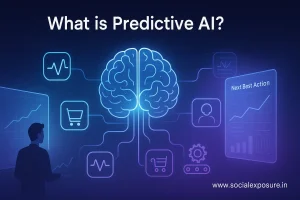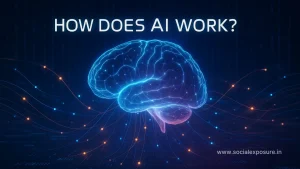Selling online is no longer optional – it’s essential.
As consumer habits shift toward digital, businesses need more than just a physical presence. But with so many platforms available, choosing the right one often leads to confusion.
Shopify offers a clear answer.
It’s a cloud-based SaaS eCommerce platform that helps individuals and businesses create online stores without needing advanced technical skills. From product listings and payments to shipping and marketing, Shopify provides all the tools in one place.
Whether you’re a beginner or growing brand, Shopify simplifies the process of launching and managing an online business.
In fact, Shopify merchants generated over $235.91 billion in sales in 2023, according to Statista. This shows how powerful and widely adopted the platform has become across industries.
In this blog, you’ll get a clear breakdown of what Shopify is, how it works, what features it offers, and how its pricing fits different business needs. We’ll also explore what types of products and services you can sell, along with the pros and cons to help you decide if it’s the right fit for your business.
How Shopify Works Behind the Scenes
Shopify may seem simple on the surface and that’s the point. Behind the clean dashboard and drag-and-drop editor lies a powerful system that takes care of everything you’d normally have to manage in the backend of a website.
At its core, Shopify is a cloud-based SaaS platform, which means it handles all the technical stuff – hosting, security, server maintenance, so you don’t have to. As a store owner, you just log in, set up your products, and start selling.
No Coding? No Problem
Shopify was built with non-tech users in mind. You don’t need to know HTML, CSS, or anything complex to create a store. The platform offers a visual drag-and-drop builder and customizable templates that work perfectly on desktops and mobile devices. Whether you’re adding your first product or tweaking the layout, it’s all point-and-click.
And yes, it’s mobile-first. That means your store is automatically optimized for mobile devices which is important considering that over 79% of smartphone users have made an online purchase using their phone, as highlighted by Oberlo.
The Power Under the Hood
Shopify isn’t just a pretty interface. It runs on a globally distributed infrastructure, a content delivery network (CDN) – which ensures your store loads quickly, even during peak traffic times like Black Friday. It also includes built-in security features like SSL certificates and PCI compliance, so all transactions are safe and encrypted.
When a customer checks out, Shopify runs a fast process in the background:
- Inventory is verified
- Payments are securely processed (via Shopify Payments or third-party gateways)
- Order details are saved
- Confirmation emails are sent
- Merchants track everything in the dashboard
This entire system is designed to keep your operations smooth with minimal input from your side.
A Unified System to Run Your Business
Everything in Shopify is connected, from your product listings to your orders and customer data. The Shopify Admin dashboard acts as your command center. You can:
- Add and edit products with full control over images, descriptions, and pricing
- Set up shipping, taxes, and payment methods
- Manage your orders, issue refunds, and fulfill deliveries
- Track performance with built-in analytics and reports
If you want more advanced functionality, Shopify gives you access to over 12,000 apps in its App Store – covering everything from email marketing and dropshipping to SEO tools and loyalty programs. You can explore the Shopify App Store to find tools that match your business needs.
Scales With You - From Beginner to Enterprise
Whether you’re launching a side hustle or managing a high-volume retail brand, Shopify adapts as you grow. You can start with a basic plan and later upgrade to Shopify Plus, which supports bulk orders, wholesale pricing, custom storefronts, and faster processing power – ideal for enterprises.
If you want even more flexibility, Shopify supports headless commerce. This means you can use Shopify to power your store’s backend while building a completely custom frontend with your own tools and frameworks – perfect for developers and agencies.
Shopify handles the heavy lifting so you can focus on your products and customers. It combines ease of use with enterprise-grade capabilities, all wrapped in one intuitive platform. Whether you’re just starting or scaling fast, Shopify makes the behind-the-scenes part of e-commerce invisible – but incredibly powerful.
Key Shopify Features That Make It a Game-Changer
Shopify isn’t just a website builder – it’s a complete toolkit for starting and scaling an online business. Whether you’re launching your first product or managing thousands of orders a day, Shopify’s features are designed to simplify the process and keep everything in one place.
Let’s break down the most important features into functional categories, so it’s easier to see how each part contributes to building a successful online store.
1. Design and Branding Tools
Shopify makes designing a professional-looking store easy – even if you’ve never built a website before. With customizable themes, a drag-and-drop editor, and access to branding tools like logo creators and font libraries, anyone can build a site that feels truly on-brand.
All themes are mobile-friendly, so your store looks and works great on any screen size. If you ever need deeper customization, Shopify offers code access (HTML/CSS/JavaScript), but it’s totally optional.
Explore Shopify’s official theme store to see available templates tailored for different industries.
2. Product and Inventory Control
Adding, updating, and organizing products is easy on Shopify. You can upload images, set pricing, add variations (like size or color), and even automate stock tracking.
Shopify also supports multiple product types, from physical goods and digital downloads to services and rentals. If you don’t have your own products, you can connect to the Shopify Handshake wholesale network or explore dropshipping apps.
Everything syncs across your sales channels, so your inventory is always accurate.
3. Payments and Checkout
Shopify simplifies the entire payment process. With Shopify Payments, you can accept major credit cards, digital wallets, and local payment options without third-party setup. Plus, using Shopify Payments means you won’t pay extra transaction fees, which can add up quickly.
It also supports over 100 external payment gateways if you prefer another provider. The Shopify Checkout system is fast, secure, and optimized to reduce cart abandonment. And with Shop Pay, customers can check out with just one tap, helping increase conversion rates.
Learn more about Shopify Payments and how it compares with external processors.
4. Shipping and Fulfillment
Managing orders is easy with Shopify’s built-in tools. You can generate shipping labels, automate tax calculations, and send customers tracking info – all from the dashboard.
Through Shopify Shipping, users get discounts of up to 88% with carriers like DHL, UPS, and USPS. And for larger businesses, Shopify Fulfillment Network (SFN) can handle product storage, packaging, and delivery for you.
Shopify details its fulfillment options and shipping support on their official help docs.
5. Marketing and Analytics
Shopify comes with several tools to help you attract and retain customers. From email marketing and abandoned cart recovery to discount codes and social media integrations, it’s all built in.
You also get access to basic SEO tools like custom meta tags, URL control, and automatic sitemaps. For performance tracking, Shopify provides analytics dashboards with real-time data on sales, traffic, and conversions.
If you need more, advanced apps like Klaviyo or Google Analytics can be integrated from the Shopify App Store
6. Omnichannel Selling
Want to sell on Facebook, TikTok, Instagram, Amazon, or even at a weekend pop-up shop? Shopify makes it possible and smooth.
You can connect your store to popular marketplaces and social media platforms directly. This means customers can shop through your posts, ads, or live streams, and all sales will be managed from your Shopify dashboard.
It also supports POS (Point of Sale) tools for in-person selling, syncing both online and offline inventory automatically.
Shopify’s guide on selling across channels explains how it unifies online and offline retail.
7. AI Tools and Automation
Shopify is leaning into AI to help users work smarter. Tools like Shopify Magic can write product descriptions or emails, while Sidekick, a virtual assistant, helps with setup and store management using natural language prompts.
These tools are especially useful for solopreneurs or small teams who want to save time and improve their content.
8. Scalability and Support
As your store grows, Shopify grows with you. The platform can support everything from single-product startups to enterprise-level businesses running thousands of orders daily.
With over 12,000 apps in the ecosystem and features like Shopify Plus, you can expand functionality as needed. And if anything goes wrong, Shopify offers 24/7 support, plus helpful documentation and community forums.
Shopify Plus is built for high-growth brands. Check out their official page for enterprise features and pricing.
Shopify Pricing Explained (Without the Confusion)
Shopify offers a flexible pricing model, whether you’re just testing the waters or scaling fast. But understanding which plan suits your business can be tricky if you’re new to e-commerce.
So, let’s simplify it.
Start for Free - No Commitment
Shopify offers a 3-day free trial, followed by a $1/month offer for the first 30 days. This gives you time to explore the platform, test features, and decide whether it’s right for you — before investing fully.
You can check their official free trial offer here.
Shopify Plans - What You’re Really Paying For
1. Shopify Starter Plan - $5/month
- Best for: Selling via social media, SMS, WhatsApp, or direct links. Does not offer a full online store.
- Features:
- Lightweight product page
- Fast, secure checkout
- Simple contact form
- No custom storefront or theme editing
- Ideal use: Testing products or starting small.
- Fees: 5% per transaction via Shopify Payments (not 2.9%).
2. Basic Shopify - $39/month
- Best for: New stores, solo entrepreneurs, or low-volume sellers.
- Key features:
- Full online store with customizable themes
- Unlimited products
- 24/7 support
- Blog, checkout, customer profiles
- Standard (basic) reports
- Up to 2 staff accounts
- Fees (Shopify Payments):
- Online: 2.9% + 30¢ per transaction
- In-person: 2.6% + 10¢ per transaction (not 2.7%)
- Third-party processors: Extra 2.0% transaction fee
3. Shopify Plan - $105/month
- Best for: Growing businesses needing better reporting and lower fees.
- Includes everything in Basic, plus:
- Gift cards
- Professional reports (not advanced)
- Up to 5 staff accounts (not 15)
- Up to 88% shipping discount (with partners)
- Fees (Shopify Payments):
- Online: 2.7% + 30¢ (not 2.6%)
- In-person: 2.5% + 10¢
- Third-party: 1.0% transaction fee
4. Advanced Shopify - $399/month
- Best for: Scaling businesses, high sales, complex shipping.
- Extras:
- Advanced report builder
- Real-time carrier shipping rates
- Up to 15 staff accounts
- Lower transaction fees
- Fees (Shopify Payments):
- Online: 2.5% + 30¢ (not 2.4%)
- In-person: 2.4% + 10¢
- Third-party: 0.6% fee (not 0.5%)
5. Shopify Plus - Starts at $2,300/month
- Best for: Enterprise, global retailers, high-volume brands.
- Features:
- Custom storefronts
- Checkout customization
- B2B pricing, automation tools (Shopify Flow)
- Unlimited staff, dedicated account manager
- Highly scalable — thousands of transactions/minute
Cost-Saving Tip: Shopify Payments
Using Shopify Payments waives the extra 2.0% (Basic) or 1.0% (Shopify) third-party processor fee. This can save you up to 2% per sale on most plans.
Who Should Use Shopify? (And Who Shouldn’t)
Choosing the right platform for your online business can make or break your momentum. Shopify isn’t a one-size-fits-all, but for the right kind of seller, it’s a complete game-changer.
Let’s break it down.
Who Should Use Shopify?
1. First-Time Entrepreneurs and Beginners
If you’re just getting started and want to launch your store quickly without coding or tech stress, Shopify is a solid choice. Its drag-and-drop editor, prebuilt themes, and clear setup guide let you build a professional-looking store in just a few hours.
2. Small to Medium-Sized Businesses (SMBs)
Shopify’s plans scale with your business. Whether you’re handling 10 orders a week or 10,000 a month, the platform grows with you. It supports everything from product listings to marketing automation and employee accounts, all under one roof.
3. Dropshippers and Print-on-Demand Sellers
Shopify’s ecosystem supports apps like DSers, Printful, and Spocket, making it ideal for those who don’t want to manage inventory or fulfillment themselves. You can start with zero stock and still run a full operation.
4. Businesses Selling Digital Products, Services, or Subscriptions
Whether it’s music files, online courses, consultations, or memberships — Shopify supports it. Plus, with tools like Shopify Magic, even content creation (like product descriptions) is AI-assisted and faster.
5. Retailers with Both Online and Physical Stores
Thanks to Shopify POS, businesses can unify in-store and online sales. Inventory syncs automatically across all channels, making it ideal for event vendors, popup shops, or brick-and-mortar stores.
Learn more about Shopify POS here.
6. Global Sellers and B2B Businesses
Shopify supports sales in 175+ countries, offers multi-currency and multilingual features, and powers B2B operations through tools like custom pricing tiers and bulk order management – especially via Shopify Plus.
7. Brands That Want Everything in One Place
From checkout to marketing and analytics, Shopify brings it all together. You don’t have to juggle 10 different platforms just to run your store. This simplifies operations, cuts costs, and improves decision-making.
Who Might Not Be the Best Fit for Shopify?
1. Extremely Budget-Conscious Sellers
While Shopify offers affordable entry plans, costs can add up — especially when using premium apps, themes, or paying extra transaction fees with external payment gateways.
If you’re running a low-volume business and need a completely free platform (with fewer features), Shopify might stretch your budget.
2. Content-Focused Creators or Bloggers
If your business depends heavily on long-form content, publishing, or blogging — Shopify’s built-in blog tools are limited compared to platforms like WordPress or Ghost. You can still run a blog, but it’s not the platform’s strong suit.
3. Sellers Needing Deep Custom Code Without Developer Help
Shopify themes are customizable, but if you want advanced design changes or back-end tweaks, you’ll need to understand Liquid (Shopify’s templating language). Platforms like WooCommerce offer more flexibility if you need full control.
4. Creators Who Prefer Built-In Traffic (like Etsy or Amazon)
Shopify doesn’t provide built-in marketplace traffic. You have to bring in your own customers via SEO, ads, or social media. If you prefer platforms where your products are instantly visible to shoppers (like Etsy or Amazon), Shopify may not be the right starting point.
5. Sellers Strictly Avoiding Transaction Fees
If avoiding any transaction fees is a deal-breaker, note that Shopify does charge fees if you use third-party gateways (like PayPal or Stripe). To avoid this, you must use Shopify Payments, which isn’t available in all countries. See their country availability list for details.
Shopify is ideal for sellers who want simplicity, scalability, and flexibility — all in one dashboard. It’s not perfect for everyone, especially if you need extreme customization or content publishing, but for most entrepreneurs, it’s one of the easiest ways to build and grow a brand online.
Conclusion
Shopify makes launching and scaling an online store easier than ever. From its user-friendly setup to powerful sales tools and seamless integrations, it’s built for anyone looking to sell online — without the tech headaches. Whether you’re a first-time seller or running a fast-growing brand, Shopify gives you the structure to grow with confidence.
To truly unlock Shopify’s potential, you need more than just a store — you need visibility. That’s where Social Exposure comes in. As a growth-driven agency offering SEO services in Mumbai, along with expert graphic design and social media marketing, we help your brand get found, seen, and remembered. Ready to turn your Shopify store into a sales machine? Let’s build your digital success, together.
Frequently Asked Questions
Can I switch my store from another platform to Shopify without losing data?
Yes, Shopify provides migration tools and apps that help you move your product listings, customer data, and order history from platforms like WooCommerce, Wix, or BigCommerce. You can also hire Shopify Experts for a smooth transfer.
Does Shopify work well with Google Ads and Facebook Ads?
Absolutely. Shopify has native integrations for both Google and Meta (Facebook + Instagram) that allow you to sync your products, track conversions, and run ad campaigns directly from your Shopify dashboard.
How secure is Shopify for storing customer data and processing payments?
Shopify is Level 1 PCI DSS compliant, which is the highest level of security for e-commerce platforms. All stores include SSL certificates, secure checkout, and fraud analysis tools, making it safe for both merchants and shoppers.
Can I run a subscription-based business on Shopify?
Yes. Shopify supports subscription models through third-party apps like Recharge, Bold Subscriptions, or PayWhirl. These apps allow you to set up recurring billing, memberships, and auto-renewals.
What happens if I stop paying for my Shopify plan?
If your payment fails or you cancel your subscription, Shopify pauses your store. Your data (products, orders, customers) is stored for a limited time, so you can reactivate later. However, if you remain inactive too long, Shopify may delete your store permanently.