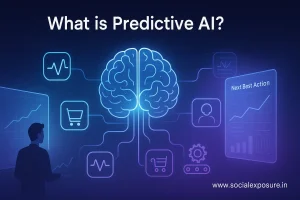Have you ever spent a lot of time and money making your website look amazing, but when you search for it on Google, it’s nowhere near the top – it’s stuck way back on page 5 where hardly anyone ever looks?
Let’s be real it’s not about bad design. It’s usually a sign that your on-page SEO is either outdated or overlooked. In simple terms, on-page SEO is how you help search engines understand your content so they can show it to the right people at the right time.
Now you might ask, “Is this still relevant in 2025?”
Absolutely. In fact, it’s more critical than ever. With Google’s AI Overviews taking over the top spots and the Helpful Content System evaluating every word for authenticity, your content needs to do more than just exist – it has to genuinely help.
That means your website must:
- Answer real questions users are asking
- Be written in natural, everyday language
- Be structured in a way that Google and humans can easily understand
What’s changed over the years is how Google evaluates content. It’s no longer about repeating keywords. It’s about content relevance, experience, and clear intent. According to Google’s Search Central Blog, updates like the Helpful Content System now focus on identifying content that’s “written for people, not for search engines.”
So, the next time you wonder, “What exactly does Google look for now?”
The answer is simple: useful content that solves a real problem, presented clearly, backed by experience, and optimized with intent – not just stuffed with keywords.
In this blog, we’ll break down a modern, user-first on-page SEO checklist that actually works today. Not just for rankings, but for relevance and results.
The Core Signal: Relevance First, Keywords Later
Not too long ago, SEO was a numbers game. Stuff the right keyword into your page a dozen times and boom – you’d climb the ranks.
But those days are long gone. Today, relevance runs the show.
Let’s break it down: What does relevance mean in SEO now? It’s about solving the exact problem the user is searching for – not just matching their words, but matching their intent.
1. Understand Why They’re Searching: Search Intent Mapping
Think of your reader as someone asking a question, even if they’re not typing a question mark. Google knows this and so should you.
There are three core types of search intent:
- Informational: “How to fix a slow website”
- Navigational: “Google Analytics login”
- Transactional: “Buy SEO audit tool”
If your blog is titled “On-Page SEO Checklist,” you’re targeting informational intent – meaning readers are looking to learn, not buy. If the content drifts off-topic or feels unhelpful – like pushing services instead of providing value – it may get flagged by Google’s Helpful Content System. According to Google, pages should match clear user intent and deliver content that meets audience expectations.
2. Align with the Helpful Content System (HCS)
The Helpful Content System, now a core part of Google’s algorithm, doesn’t reward content for being “technically correct.” It looks for pages that:
- Are written for humans, not bots
- Answer real user questions clearly
- Are authored with experience and authority
So how do you meet this standard? Write like you’re helping a real person sitting next to you – not just trying to rank. Add clarity, remove fluff, and focus on what the user came to learn.
3. Enter: Semantic SEO - More Than Just Keywords
Google no longer reads your page like a dictionary – it reads it like a person.
That’s where Semantic SEO comes in. Instead of exact keyword matches, Google now uses natural language processing (NLP) to understand:
- The context of your content
- How different terms relate to each other
- Whether your answer actually helps the searcher
For example, if someone searches for “on-page SEO tips,” and your blog includes related terms like “internal linking,” “meta tags,” “content hierarchy,” and “search intent,” Google understands that you’re covering the topic comprehensively – even if the exact phrase isn’t used over and over.
4. Tie it All Together with Entity SEO
This is where it gets even smarter.
Entity SEO helps Google identify what your page is about and how it connects to the broader web. You do this by:
- Mentioning recognized entities (like “Google,” “SEO,” “HTML,” etc.)
- Using structured data (schema.org)
- Building topical clusters with relevant internal links
- Writing in a way that supports concept relationships, not just keywords
This way, Google doesn’t just see your content – it understands it.
Page Structure Optimization: The Blueprint Google Crawls
Imagine Google as a blindfolded reader – it can’t see your page the way a human does. It feels the structure. If your content layout is a mess, Google doesn’t know what’s important. But if everything is in the right place, Google can quickly understand what your page is about and where it belongs in the search results.
Here’s how to give your content the structure Google loves and your readers can follow without thinking twice.
1. Start with Optimized Title Tags & Meta Descriptions
Think of the title tag as your book’s cover and the meta description as the blurb on the back.
Your title tag should clearly say what the page is about using the main keyword, preferably near the beginning. Keep it under 60 characters to avoid getting cut off in search results.
Your meta description gives a quick pitch – why should someone click your page instead of the one above it? Stay under 155 characters and make it compelling but natural.
Want proof this matters? Google’s own Search Central guidelines recommend using unique, descriptive titles and helpful snippets that reflect the actual content on the page.
2. Structure Content with Hierarchical Headings (H1 to H4)
Now let’s talk about something many websites get wrong – headings.
Only use one H1 per page. That’s your main title, the headline that tells Google and users what the entire page is about.
Then break the rest of your content into H2s, H3s, and H4s, like chapters and sub-chapters. This hierarchy helps Google understand how the content flows—and helps readers scan without getting overwhelmed.
3. Use Canonical Tags & Keep Your URLs Clean
Sometimes, the same content appears at multiple URLs (like with product filters or blog tags). That’s where canonical tags come in – they tell Google which version is the main one to index.
Also, don’t forget URL hygiene:
- Keep them short and descriptive
- Use real words, not random numbers or characters
- Avoid unnecessary stop words like “the” or “and”
This helps search engines (and people) understand the page faster. According to Studies, short keyword-rich URLs often perform better in rankings.
4. Mobile Responsiveness & Logical Page Layout
Today, mobile-first indexing is the default. If your site looks broken or jumbled on a phone, Google notices and so do your users.
Make sure your layout adapts to all screen sizes. Content should:
- Stack naturally (no overlapping or cut-off elements)
- Load fast
- Be easy to scroll and tap through
Tip: Keep important content near the top (above the fold), where users and crawlers see it first.
5. Accessibility: Build for Everyone, Win with Google
Google cares about accessibility and you should too.
- Use alt text for every image (describe the image accurately)
- Write with semantic HTML (like <section>, <article>, <nav>) instead of just <div> everywhere
This not only helps users with disabilities – it also gives Google clearer clues about what your content does and how it works.
Content Depth, Not Fluff: Where E-E-A-T Meets BERT
Let’s face it – writing more doesn’t mean writing better. You could publish a 3,000-word blog, but if it barely answers the reader’s question, Google won’t reward it. On the flip side, a focused 800-word page packed with real value can outperform pages twice its size.
That’s because today’s SEO is about depth, not word count. And this is where E-E-A-T and BERT step in.
1. Share Real Experiences - Not Just Definitions
Readers and Google – want to hear from someone who knows what they’re talking about. That’s the core of E-E-A-T:
- Experience
- Expertise
- Authoritativeness
- Trustworthiness
Whether you’re writing a product review or an SEO tutorial, showing you’ve done the thing (or helped others do it) adds credibility.
2. Build Trust Through Examples, FAQs & Real-World Scenarios
People trust content that mirrors their situation. That’s why using:
- Clear examples
- Realistic scenarios
- Directly answered FAQs
- And up-to-date facts
…creates content that feels helpful. If someone is Googling “how to fix thin content,” show them before/after examples, common mistakes, and simple fixes – not just theory.
Adding trust-building context also signals topical depth to search engines. It’s what turns a generic blog post into something AI summaries reference instead of replace.
3. Write for People First, But Don’t Forget BERT
Ever noticed how people search in full sentences now, like:
“Why is my website not ranking even after doing SEO?”
That’s where BERT comes in – Google’s model that understands context, intent, and natural phrasing.
So, to answer another common doubt:
“Should I write for Google or for people?”
Write like you’re answering a friend’s question. Google (thanks to BERT) is finally catching up to how humans talk.
Structure your sentences naturally. Use conversational phrasing. Add transitional questions. That’s what helps your content surface for long-tail, voice-style queries.
Want proof? Google’s own BERT explainer says it focuses on “understanding searches more like humans do.“
4. Use NLP-Friendly Terms and Phrases People Actually Search
Instead of obsessing over keyword density, focus on using natural variations of your core topic:
- Instead of repeating “on-page SEO checklist,” include terms like “optimize meta tags,” “improve page structure,” “Google ranking factors,” etc.
- Use semantic keywords that naturally fit how people speak and search
These help Google connect your page with a wider range of related queries – boosting both your topical authority and relevance.
Tools like Google’s NLP API demo or even just scanning the “People Also Ask” boxes can show you what kind of phrasing Google expects.
Internal Linking: Creating Your Website’s Knowledge Graph
Think of your website like a conversation between different topics. Every page adds something to the discussion – but without internal links, it’s like each page is talking to itself. Internal linking is how Google listens in.
When done right, these links help Google understand your site’s structure, boost the visibility of important pages, and improve user experience. When ignored, even your best content can feel like it’s floating in space – isolated and invisible.
1. Link Logically, Not Just Frequently
Internal linking isn’t about quantity – it’s about relevance. You should link to pages that make sense in the context of what the user is reading.
For example, if you’re writing about on-page SEO, it makes sense to link to:
- A related blog on meta tag optimization
- A guide on technical SEO
- Or a tutorial on keyword mapping
This not only helps users discover more helpful content but also shows Google that your site has a well-organized content structure.
2. Use Descriptive Anchor Text That Feels Natural
The words you hyperlink – called anchor text – matter more than you might think.
Instead of writing “Click here to read more,” say something like:
“Explore our full on-page SEO optimization guide”.
Why? Because this tells Google what the linked page is actually about. It builds relevance and strengthens topical authority across your website.
3. Build Content Clusters Using the Hub-and-Spoke Strategy
Picture your website like a wheel. The hub is your main topic page (like a pillar blog on SEO strategy), and the spokes are the detailed subtopics (like on-page SEO, technical SEO, content audits).
Link each spoke back to the hub and connect the spokes to each other. This:
- Improves crawlability
- Helps Google connect related pages
- Keeps users exploring your site longer
Google itself has confirmed that structured interlinking improves how they discover and prioritize content.
4. Avoid Orphan Pages - No Page Should Be Left Behind
An orphan page is a page that isn’t linked to from anywhere else on your site.
Even if it’s published, Google might never find or value it. Always ensure:
- Every new blog is linked from at least one other page
- Product/service pages are part of navigational paths
- Related articles are connected within blogs
This not only improves SEO but makes your website easier to navigate.
Schema Markup: Speaking Google’s Native Language
Google’s smart – but it’s not psychic. It doesn’t “see” your page like a human does. It scans, parses, and relies on structure to understand what’s important.
This is where Schema Markup becomes a game-changer.
Schema is like giving Google a cheat sheet – clear, coded instructions about what your content is, who wrote it, and how it fits into the bigger picture. And yes, it can make a real difference to how your pages appear and perform in search results.
1. Start with the Essentials: FAQ, Article & Breadcrumb Schema
Let’s say your blog answers common questions. Wrapping those answers in FAQ Schema tells Google:
“Hey, these are ready-made for featured snippets.”
Publishing an article? Use Article Schema to identify the title, date, author, and main content.
And Breadcrumb Schema helps both users and search engines see how a page fits into your site’s structure.
All these schemas boost visibility, make your content easier to understand, and increase the chance of showing up in AI overviews or rich results.
2. Use Author & Review Schema to Reinforce E-E-A-T
Schema also lets you prove your content is credible—a key part of E-E-A-T.
- Author Schema lets you highlight the person behind the content along with their credentials or profile.
- Review Schema allows you to mark up ratings and testimonials, which builds trust and makes your pages more engaging in search.
Google’s algorithms look for authorship transparency and reputation signals. Schema provides those in a way machines understand instantly.
3. The Role of Schema in Featured Snippets and AI Overviews
As Google evolves to highlight AI-generated summaries and zero-click results, schema helps your content stay in the game.
If your page is marked up with structured data, it’s more likely to:
- Be chosen for featured snippets
- Appear as a source in AI summaries
- Show up with visual enhancements like ratings, dates, FAQs, or sitelinks
This isn’t theory – it’s backed by studies like this one from Search Engine Journal showing how schema improves visibility and click-through rates.
AI Optimization: Writing for Machines That Think Like Humans
Let’s be honest – before a real person reads your content, there’s a good chance an AI system already has. Google’s AI Overviews are changing how search results work. Your page could be summarized, skipped, or spotlighted – all depending on how well it’s structured for machines that think like people.
So, is this the end of SEO? Not at all. It just means your content needs to speak both human and machine.
1. Write for AI Overviews: Summaries, Clarity & Bullets
Google’s AI-generated overviews pick up quick, precise, and clear explanations. That means your content should:
- Start strong with a one-liner that defines the topic
- Use short paragraphs and subheadings to organize thoughts
- Include bullet points to highlight steps, features, or benefits
For example, if you’re writing about on-page SEO, lead with something like:
On-page SEO is the process of optimizing individual web pages to improve their search visibility and user experience.
This format helps both users and AI quickly grasp your core message and that improves your chance of being featured.
2. Apply AIO Strategies: Predictable Structure with Purpose
Think of AI Optimization (AIO) as writing that anticipates both user intent and algorithm behavior.
Here’s how to do it:
- Use consistent formatting (intro → key points → examples → conclusion)
- Add section summaries or TL;DR (Too Long; Didn’t Read) boxes
- Predict what a user might ask next, and answer it in the same section
- Avoid filler. AI knows when you’re fluffing
By doing this, you help search systems confidently extract your content, which boosts your exposure in AI-led SERPs.
3. Glossaries and Definitions Help Machines Understand You
Sometimes, what’s obvious to you isn’t obvious to AI.
That’s why adding a simple glossary, even mid-article, can help:
- Define key terms once, clearly
- Use natural language instead of technical jargon
- Reinforce your topical authority
Simple. Clear. Helpful. And yes optimized for both AI and people.
Performance Optimization: Clean Code Meets Clean UX
You could have the most helpful, beautifully written content – but if your website feels slow or broken, most users won’t wait around to read it. And neither will Google.
Think of your website like a high-performance engine. If the parts aren’t working smoothly together, even the best fuel (your content) won’t make it run.
Performance optimization is about making sure your site loads fast, works clean, and feels great – especially on mobile.
1. Prioritize Page Speed (Yes, It Still Matters)
Google’s Core Web Vitals are speed-focused metrics that measure:
- How fast your content loads (Largest Contentful Paint)
- How responsive it is to user input (First Input Delay)
- How visually stable it is while loading (Cumulative Layout Shift)
Pages that load slowly or shift around while loading – offer a poor user experience. And Google takes that seriously.
2. Use Lazy Loading & Asset Compression
Want to load faster without cutting corners? Use smart loading techniques:
- Lazy loading delays offscreen images until the user scrolls to them
- Asset compression (minifying CSS/JS, using WebP images) reduces file size
- Reduce use of render-blocking scripts and unnecessary plugins
These techniques speed up your site without compromising quality. And no, you don’t need to be a full-stack developer – most WordPress themes and plugins support this out of the box.
3. Be Mobile-First or Be Left Behind
More than 60% of all web traffic is mobile. Google now uses mobile-first indexing, meaning it checks the mobile version of your site before anything else.
A mobile-optimized page should:
- Load in under 3 seconds
- Have readable fonts and tappable buttons
- Avoid horizontal scrolling or pop-ups that block content
Responsive design isn’t optional – it’s expected.
4. Eliminate Broken Links and JavaScript Errors
Imagine a user clicking on a helpful-looking link – only to land on a 404 page. That’s not just bad UX – it’s a negative trust signal for both users and search engines.
Regularly check your site for:
- Broken internal or external links
- JavaScript errors that block content or features
- Missing assets like images or icons
Tools like Screaming Frog or Ahrefs Site Audit help spot these issues quickly.
Frequently Asked Questions
What tools can help automate on-page SEO audits?
There are several tools that make on-page SEO audits easier and more efficient. Popular options include Screaming Frog, Ahrefs Site Audit, SEMrush On-Page SEO Checker, and Google Search Console. These tools highlight issues like missing tags, broken links, and performance bottlenecks automatically.
How often should I update my on-page SEO?
It’s good practice to review and update your on-page SEO at least once every quarter, or whenever there’s a major algorithm update, content refresh, or a drop in rankings. Pages that perform well still benefit from small adjustments over time.
Can I apply on-page SEO to old blog posts or is it only for new content?
Yes, on-page SEO can and should be applied to older content. Optimizing existing posts for updated search intent, newer keywords, or better structure can significantly improve rankings – even for pages that were published years ago.
Does on-page SEO affect voice search rankings?
Yes. Optimizing your content with natural, conversational phrasing, featured snippet-friendly formats, and clear answers can help your content perform better for voice queries, especially those triggered by smart assistants like Google Assistant or Siri.
Should I use AI writing tools for creating on-page SEO content?
AI tools can help speed up content creation, but the output still needs manual review and editing. To meet Google’s standards especially under E-E-A-T and Helpful Content guidelines – your final content must show real expertise and provide original insights, not just generic AI-generated text.